Just imagine that world before zoom, feels a long time ago now doesn’t it, those heady days of early march, spring sunshine, freedom of movement, travel and many other things in life we did with barely a thought, that we dont have now. But one we do have now, at the forefront of many of our lives, in a way that wasn’t before is zoom. And there’s zoom churches, zoom conferences, zoom dinner parties and quiz nights, and its great to maintain so much social connection whilst there’s physical distancing.
But have you actually thought how unfriendly Zoom is for doing youthwork? I mean, its a bit businesslike isnt it? clinical even? so, I was wondering, what might be ways in which zoom could become more youth work friendly.
Heres my few:
- No waiting room, and make the room number public, as in the whole local community public, no youth work session is really authentic without the overriding fear that anyone could barge in and disrupt that one moment of depth with a young person that you’ve been wanting to have for months, that gets disrupted by an older group of young people popping their head through the doors on the way back from the pub
- Backgrounds. To make your zoom youth work session moire realistic, a number of new backgrounds should be adopted, there’s the following
-
- busy but dilapidated 1950’s build octagon with pool table
- empty shiny ‘One Zone’ building with a fire alarm every 40 mins
- complete darkness – this is the ‘minibus broken down on the m6 at 10pm’ background
- Tiny school classroom – for mentoring
- Cold dark bus stop to simulate detached
-
- You should be able to have a ‘swearing acceptance’ button. You can choose what level swearing you think is acceptable, and the punishment that the swearing invokes, from 1- instant exit from the session room for an accidental ‘bloody’, to 10 – full on clap reactions for every Bernard Manning tirade (as long as its not racist) . You could also set this gradation for every different young person , given the different tolerances.
- A new feature is the virtual table tennis game. A primitive attempt to cause a 3d ball to float on the screen and be knocked back from one person to another. This feature obviously only works on the sessions when the youthworker has been able to get to the sports shop to replace the broken ball from last week.
- To help the youth worker out a bit, there’s a number of repeated commands that can be robotically stated, when the group gets out of hand, these include:
- Are you the kind of person that should try and damage the virtual pool cues?
- Do you think we should have a conversation about that?
- Where are all your friends tonight? (dont tell me you haven’t been saying this since the first quiet night in the youth club in 1984)
- No we can’t do that next week, and
- Dont you know how much effort we put into this session every week, for yo0u to destroy it?
- For the youthworker, the new youthwork friendly Zoom will only let you begin a youthwork session with the uploading of a scanned risk assessment, health and safety certificate and the manual uploading of all the DBS certificate numbers for all the volunteers present, and the date they all completed first aid and food hygiene certificate, not that any of these are needed for seeing young people digitally in their dining rooms, but you never know, that game of house bound treasure hunt could get rowdy.
- The Democracy button will mean that every person in the session will be allotted exactly the same amount of time to speak during it. So that this is fair. They can ‘sell time’ to their peers, for the sake of a quiet night, but that is up to them. But democracy and equality…
- The added jeopardy feature, will, add significantly more unpredictability that just unwarranted disruptions by barging in. It’ll be a feature that you can set yourself, depending on whether you have new volunteers (a time for high jeopardy) or a more experienced team and feeling like its a boring night with some drug fuelled violent argument between two young people taking place, but it is quiet. To help with staff training, the youth manager can set the jeopardies beforehand, their severity and frequency during the night and not inform the volunteers. The advice is to vary it, as the rampaging of escaping digital goats from the local organic farm through the pool room happening every week whilst funny the first time, does get a bit easy for the volunteers to predict.
- In an added twist, sometimes the young peoples themselves can have control of the jeopardy button themselves…
- The share button, will be tailored with a range of youthwork friendly features, you’ll be able to share jokes, chips and sweets on ‘detached zoom’, the over enthusiastic youthworker may hope that they can press the share button to get a game of digital pool, other things that can be shared include the magic flip chart paper and pens, and the usual zoom business features.
- One of the best features in the Youthworker friendly zoom is the button labelled ‘Mary Poppins’ . Yeah, no more hours of glitter, glue, mud or sand all over the place, tables full of juice, crips crumbs everywhere. The Mary Poppins feature means that you just switch off and leave the meeting. Leaving the young person, and their carers in the lounge to tidy it all up. Yup, absolutely nowt for you to do!
- Before any of the persons in the youth zoom meeting leave it, they must take part in ‘zoom flect’, its what zoom are heralding as the silver bullet for youthwork reflective practice. Anyone who attends the zoom youth meeting, must answer a series of questions about the session including its
- nature
- approach,
- philosophy,
- style,
- crisp flavour,
- environment,
- ideas for next week,
- therapeutic referral preference,
- reason for not filling in all these questions,
- feedback on the leadership style,
- a photo,
- a story of the sessions impact on a deep seated need, and
- which game they liked,
And although you can be lenient ( switching on the ‘voluntary participation’ icon) – its best for the long term sustainability of the youth work zoom platform that every participant fills all this in as they ‘exit meeting’, there is an added incentive, in that if they do not then their laptop freezes for an hour, zoom flect, its the way to go. Zoom will also automatically record all the content of the conversations, and for an extra subscription turn them into a fancy graph at the end of each month.
13. Speaking of conversations, Youth work zoom has a perception setting, and like predictive text, will read the body language of all the young people as they are in conversation on the screen, and above their names, unbeknown to the young people will give prompts to you, the youth leader as to which to say. This will make your youth work sessions far more efficient, reduce unnecessary banter and give you the edge. You’ll be able to ignore it of course, to keep things fun and buoyant, and the ‘high empath’ setting on this can mean that there’s also a requirement for digital tissues.
So, just a few ideas from me, on how zoom could be made more youthwork friendly, do add your own suggestions below;
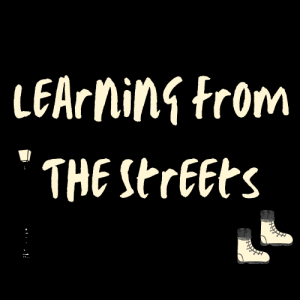

14) Virtual taste-o-vision (Taste-o-eatition?) so when young people are participating in an online cooking class there can be still be some quality control going on!
LikeLiked by 1 person